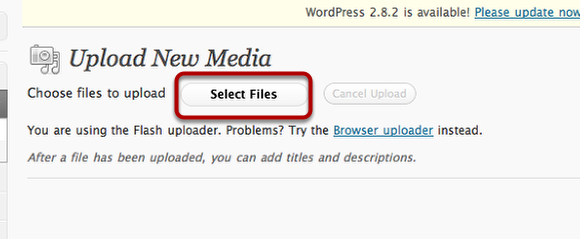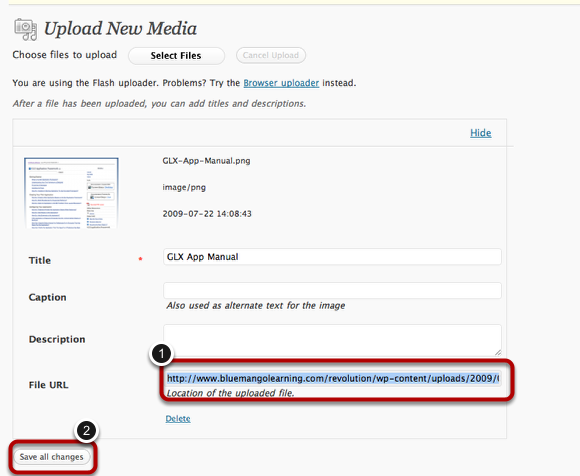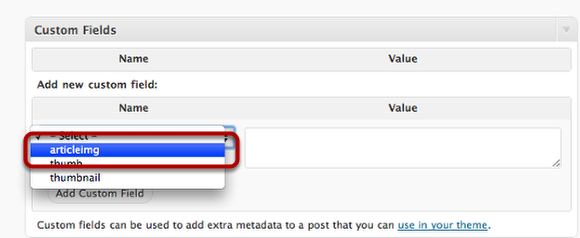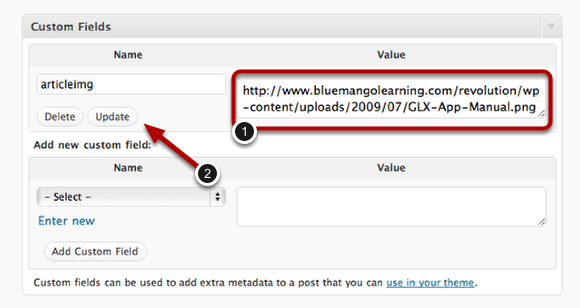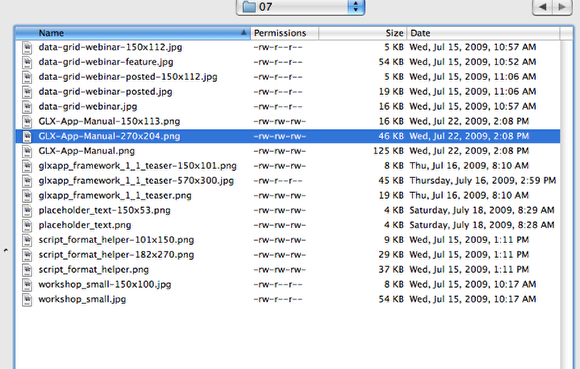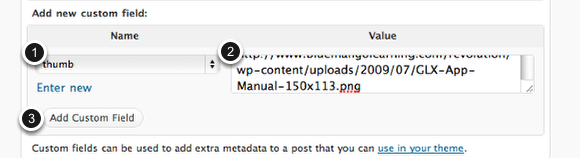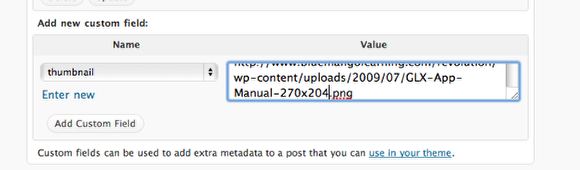Adding a Featured Article Image in WordPress
Grab a Screenshot and Save It
If necessary, crop it down to 570px width.
Select Media
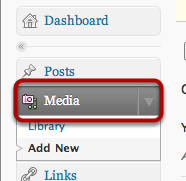
Select "Select Files"
Upload File
Choose the file form your hard drive. After the file is uploaded, copy the File URL. Then save your changes.
Select Posts
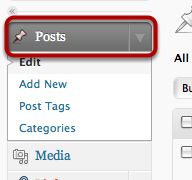
Select Your Post
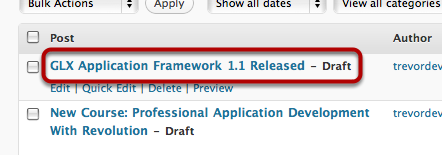
Go to Custom Fields
Select articleimg
Create a new thumb custom field
Create a new thumb custom field and enter in the thumbnail url.