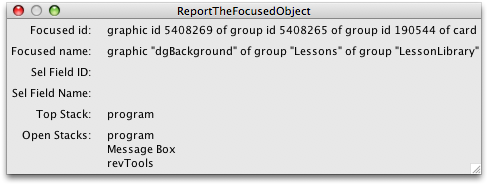I often include Revolution code snippets in lessons that I create. Those lessons are most often delivered in HTML or PDF. In order to speed up the process of converting code to the appropriate format I created a plugin called “Script Format Helper” that does the following:
- Formats the selected text in the script editor using the Revolution script colorization functions
- Converts the script to another format like HTML or a PNG image.
Examples of HTML Snippets
Here is what some sample HTML output looks like without line numbers:
on mouseUp pMouseBtnNo
if pMouseBtnNo is 1 then
put "You colorized me!" into theMsg
answer theMsg
end if
end mouseUp
Here is what some sample HTML output looks like with line numbers:
1on mouseUp pMouseBtnNo
2 if pMouseBtnNo is 1 then
3 put "You colorized me!" into theMsg
4 answer theMsg
5 end if
6end mouseUp
Get The Plugin
For more information visit the Script Format Helper page.