Today I had to create a slider control for an application I’m working on. I thought I would document how I did it as a reference for others who are trying to get started with widgets. I assume that you have read the Extending LiveCode guide in the LiveCode 8 dictionary.
Declaring a widget
At the top of my slider.lcb source file I declared my widget. Since I’m making this available to the community I used the prefix community.livecode.<developerid>.slider.
widget community.livecode.trevordevore.slider
use com.livecode.widget
use com.livecode.canvas
end widgetSince I’m creating a widget I want to import the widget handlers I will need. Search for “com.livecode.widget” in the API dictionary for a list of what these are.
Since I am drawing to the screen, I also need the canvas library so I will use that as well.
Defining meta information
Next I added the metadata which tells LiveCode about my widget.
widget community.livecode.trevordevore.slider
use com.livecode.widget
use com.livecode.canvas
metadata title is "Slider"
metadata author is "Trevor DeVore"
metadata version is "1.0.0"
end widgetDrawing the widget to the screen
I started by writing the basic logic for drawing the slider components to the screen. I ended up refactoring this code before I was finished, but jumping in and writing the OnPaint() handler at the beginning helped me visualize my control.
widget community.livecode.trevordevore.slider
use com.livecode.widget
use com.livecode.canvas
metadata title is "Slider"
metadata author is "Trevor DeVore"
metadata version is "1.0.0"
public handler OnPaint()
-- Draw the bar
variable tSliderHeight as Number
variable tSliderBounds as Rectangle
variable tCenter as Point
put point [my width/2, my height/2] into tCenter
put my height * 0.416 into tSliderHeight
put rectangle [0, the y of tCenter - tSliderHeight/2, my width, the y of tCenter + tSliderHeight/2] into tSliderBounds
fill rounded rectangle path of tSliderBounds with radius 3 on this canvas
-- Draw the knob
end handler
end widgetLet’s test it out and see what we get when I load the extension into the extensionBuilder plugin and click Test. Note that you can load a source file by clicking on the Folder icon in the top-right corner.
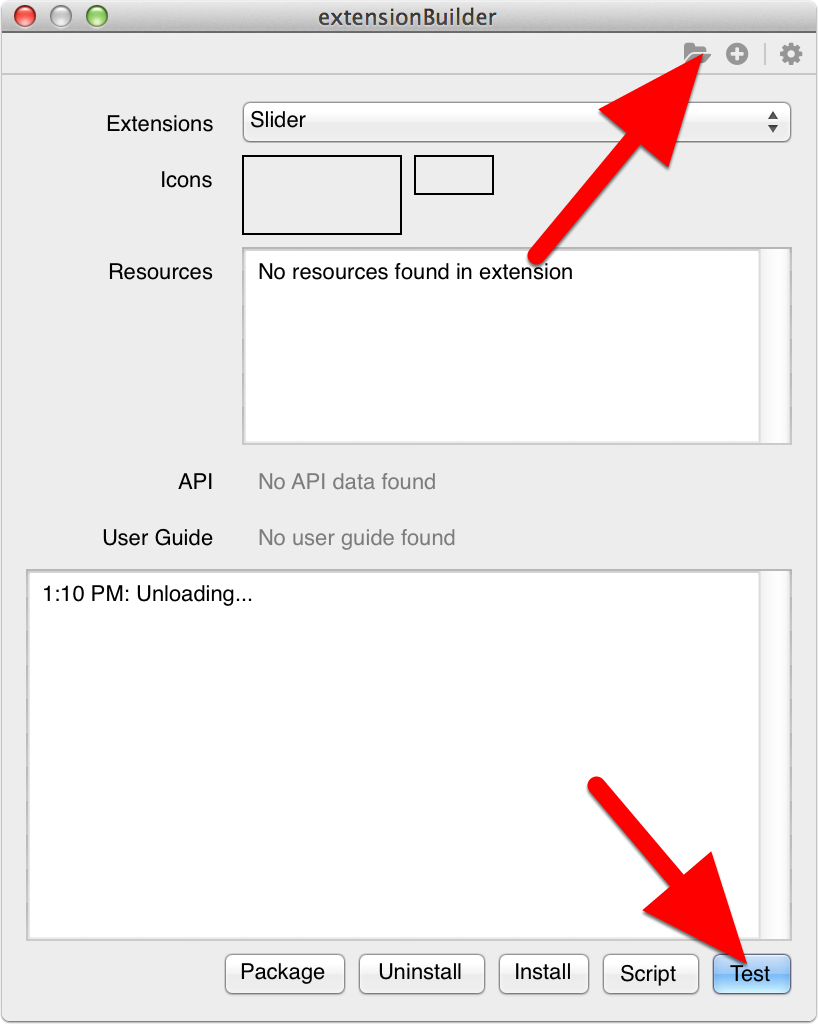
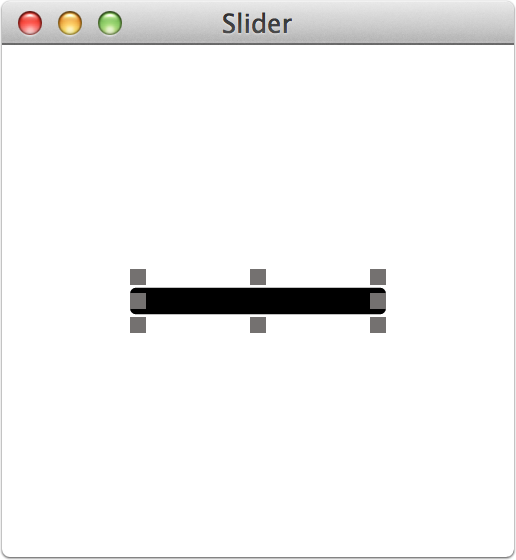
Adda a knob
Now that the bar is being drawn I’m going to add a knob. I added this code to the OnPaint() handler.
-- Draw the knob
set the paint of this canvas to solid paint with color [0,0,1]
fill circle path centered at point [my width/2, my height/2] with radius my height/2 on this canvasAnd this is what the widget looks like:
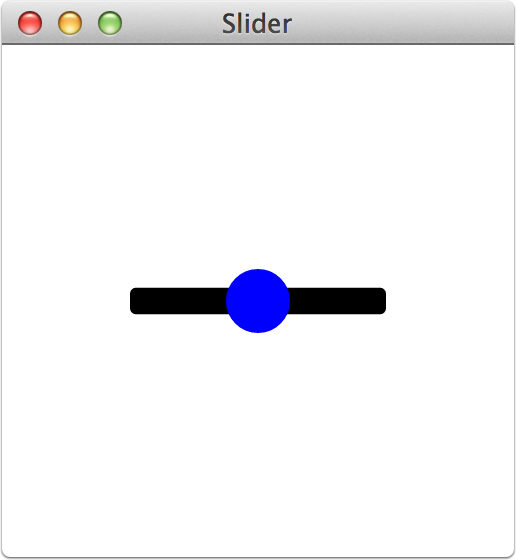
Add a border
I want a 1 pixel border around the knob so I added the following code. Note that when you use stroke the stroke expands out from the center of where you draw. That is why I adjust the path of the stroke by 0.5. Otherwise the stroke would go outside the widget bounds.
-- Draw the knob
set the paint of this canvas to solid paint with color [0,0,1]
fill circle path centered at point [the x of tCenter, the y of tCenter] with radius my height/2-0.5 on this canvas
set the paint of this canvas to solid paint with color [1,1,0]
stroke circle path centered at point [the x of tCenter, the y of tCenter] with radius my height/2-0.5 on this canvas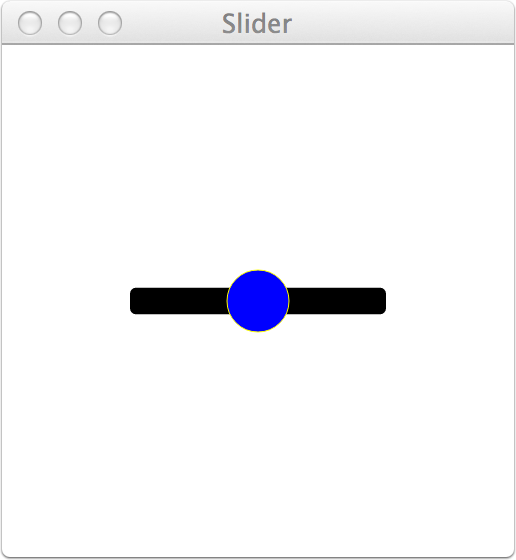
Adding variables
Now that we are rendering something useful, let’s incorporate some variables so that we can allow a developer to change the colors and other properties later on. To do that I am going to declare some variables after the metadata section. After declaring them, I’m going to initialize them in the OnCreate() handler. This handler is called before your widget is displayed and before any data that was stored with an instance of the widget is loaded. It is a good place to set some default values.
Pay attention to how colors are created. Color values range from 0 to 1. If you want to use RGB values then just divide the R, G, and B values you enter by 255.
widget community.livecode.trevordevore.slider
use com.livecode.widget
use com.livecode.canvas
metadata title is "Slider"
metadata author is "Trevor DeVore"
metadata version is "1.0.0"
-- properties
variable mCornerRadius as Number
variable mBarColor as Color
variable mKnobColor as Color
variable mKnobBorderColor as Color
variable mKnobBorderSize as Number
public handler OnCreate()
put 3 into mCornerRadius
put color [192/255, 198/255, 213/255] into mBarColor
put color [1, 1, 1] into mKnobColor
put color [155/255, 168/255, 179/255] into mKnobBorderColor
put 1 into mKnobBorderSize
end handler
...
end widgetAfter updating the code to use the variables your handler should look like this:
widget community.livecode.trevordevore.slider
use com.livecode.widget
use com.livecode.canvas
metadata title is "Slider"
metadata author is "Trevor DeVore"
metadata version is "1.0.0"
-- properties
variable mCornerRadius as Number
variable mBarColor as Color
variable mKnobColor as Color
variable mKnobBorderColor as Color
variable mKnobBorderSize as Number
public handler OnCreate()
put 3 into mCornerRadius
put color [192/255, 198/255, 213/255] into mBarColor
put color [1, 1, 1] into mKnobColor
put color [155/255, 168/255, 179/255] into mKnobBorderColor
put 1 into mKnobBorderSize
end handler
public handler OnPaint()
-- Draw the bar
variable tSliderHeight as Number
variable tSliderBounds as Rectangle
variable tCenter as Point
put point [my width/2, my height/2] into tCenter
put my height * 0.416 into tSliderHeight
put rectangle [0, the y of tCenter - tSliderHeight/2, my width, the y of tCenter + tSliderHeight/2] into tSliderBounds
set the paint of this canvas to solid paint with mBarColor
fill rounded rectangle path of tSliderBounds with radius 3 on this canvas
-- Draw the knob
set the paint of this canvas to solid paint with mKnobColor
fill circle path centered at point [the x of tCenter, the y of tCenter] with radius my height/2-mKnobBorderSize/2 on this canvas
set the paint of this canvas to solid paint with mKnobBorderColor
set the stroke width of this canvas to mKnobBorderSize
stroke circle path centered at point [the x of tCenter, the y of tCenter] with radius my height/2-mKnobBorderSize/2 on this canvas
end handler
end widgetWhen you test the widget, it should look like the image below.
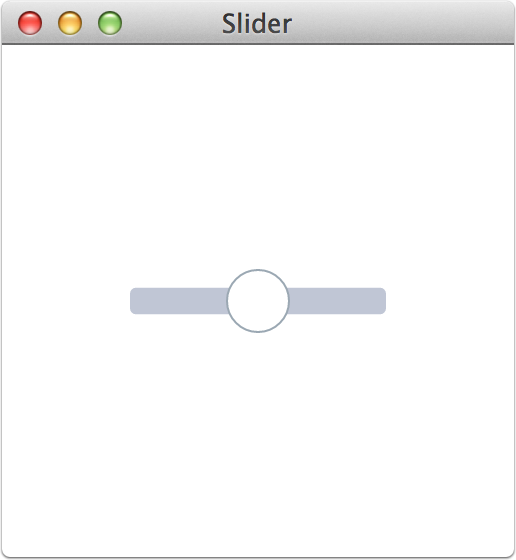
Adding properties to the widget
Now that the variables are in place, let’s allow a developer to modify them in LiveCode or by using the property inspector. Start by defining the properties. Below are definitions for cornerRadius, barColor, knobColor, knobBorderColor, and knobBorderSize. Notice that for some properties, the variable will be accessed directly when getting it. For the colors a handler is required that will convert the Color variable to a string (e.g. 255,255,255). Each variable will be set using a handler so that we can tell the widget to redraw itself when a property is changed.
Put the following code below the variable declarations.
property cornerRadius get mCornerRadius set setCornerRadius
property barColor get getBarColor set setBarColor
property knobColor get getKnobColor set setKnobColor
property knobBorderColor get getKnobBorderColor set setKnobBorderColor
property knobBorderSize get mKnobBorderSize set setKnobBorderSizeSpecifying the Property Inspector UI to use for a property
Next let’s tell the property inspector in LiveCode which UI to use for setting the color properties. Add this code below the property declarations:
metadata barColor.editor is "com.livecode.pi.color"
metadata knobColor.editor is "com.livecode.pi.color"
metadata knobBorderColor.editor is "com.livecode.pi.color"After adding the getters, setters, and helper handlers for converting colors to and from a string, here is what your code should look like:
widget community.livecode.trevordevore.slider
use com.livecode.widget
use com.livecode.canvas
metadata title is "Slider"
metadata author is "Trevor DeVore"
metadata version is "1.0.0"
-- properties
variable mCornerRadius as Number
variable mBarColor as Color
variable mKnobColor as Color
variable mKnobBorderColor as Color
variable mKnobBorderSize as Number
property cornerRadius get mCornerRadius set setCornerRadius
property barColor get getBarColor set setBarColor
property knobColor get getKnobColor set setKnobColor
property knobBorderColor get getKnobBorderColor set setKnobBorderColor
property knobBorderSize get mKnobBorderSize set setKnobBorderSize
metadata barColor.editor is "com.livecode.pi.color"
metadata knobColor.editor is "com.livecode.pi.color"
metadata knobBorderColor.editor is "com.livecode.pi.color"
public handler OnCreate()
put 3 into mCornerRadius
put color [192/255, 198/255, 213/255] into mBarColor
put color [1, 1, 1] into mKnobColor
put color [155/255, 168/255, 179/255] into mKnobBorderColor
put 1 into mKnobBorderSize
end handler
public handler OnPaint()
-- Draw the bar
variable tSliderHeight as Number
variable tSliderBounds as Rectangle
variable tCenter as Point
put point [my width/2, my height/2] into tCenter
put my height * 0.416 into tSliderHeight
put rectangle [0, the y of tCenter - tSliderHeight/2, my width, the y of tCenter + tSliderHeight/2] into tSliderBounds
set the paint of this canvas to solid paint with mBarColor
fill rounded rectangle path of tSliderBounds with radius 3 on this canvas
-- Draw the knob
set the paint of this canvas to solid paint with mKnobColor
fill circle path centered at point [the x of tCenter, the y of tCenter] with radius my height/2-mKnobBorderSize/2 on this canvas
set the paint of this canvas to solid paint with mKnobBorderColor
set the stroke width of this canvas to mKnobBorderSize
stroke circle path centered at point [the x of tCenter, the y of tCenter] with radius my height/2-mKnobBorderSize/2 on this canvas
end handler
private handler setCornerRadius(in pRadius as Number)
put pRadius into mCornerRadius
redraw all
end handler
private handler getBarColor() as String
return colorToString(mBarColor, false)
end handler
private handler setBarColor(in pColor as String)
put stringToColor(pColor) into mBarColor
redraw all
end handler
private handler getKnobColor() as String
return colorToString(mKnobColor, false)
end handler
private handler setKnobColor(in pColor as String)
put stringToColor(pColor) into mKnobColor
redraw all
end handler
private handler getKnobBorderColor() as String
return colorToString(mKnobBorderColor, false)
end handler
private handler setKnobBorderColor(in pColor as String)
put stringToColor(pColor) into mKnobBorderColor
redraw all
end handler
private handler setKnobBorderSize(in pSize as Number)
put pSize into mKnobBorderSize
redraw all
end handler
private handler colorToString(in pColor as Color, in pIncludeAlpha as Boolean) as String
variable tColor as String
if pColor is undefined then
return ""
end if
put FormatInt(the rounded of ((the red of pColor) * 255)) into tColor
put "," & FormatInt(the rounded of ((the green of pColor) * 255)) after tColor
put "," & FormatInt(the rounded of ((the blue of pColor) * 255)) after tColor
if pIncludeAlpha then
put "," & FormatInt(the rounded of ((the alpha of pColor) * 255)) after tColor
end if
return tColor
end handler
private handler stringToColor(in pString as String) as Color
if the number of chars in pString is 0 then
return ""
end if
variable tRed as Real
variable tGreen as Real
variable tBlue as Real
variable tAlpha as Real
variable tComponentList as List
split pString by "," into tComponentList
variable tComponentCount
put the number of elements in tComponentList into tComponentCount
if tComponentCount is not 3 and tComponentCount is not 4 then
// Invalid number of components detected
throw "Invalid color"
end if
put (element 1 of tComponentList) parsed as number into tRed
put (element 2 of tComponentList) parsed as number into tGreen
put (element 3 of tComponentList) parsed as number into tBlue
if tComponentCount is 4 then
put (element 4 of tComponentList) parsed as number into tAlpha
else
put 1.0 into tAlpha
end if
return color [ tRed/255, tGreen/255, tBlue/255, tAlpha ]
end handler
handler FormatInt(in pNumber as Number) as String
variable tNumberString as String
put pNumber formatted as string into tNumberString
if "." is in tNumberString then
variable tDotOffset
put the first offset of "." in tNumberString into tDotOffset
delete char tDotOffset to (the number of chars in tNumberString) of tNumberString
end if
return tNumberString
end handler
end widgetAnd this is what the property inspector should look like:
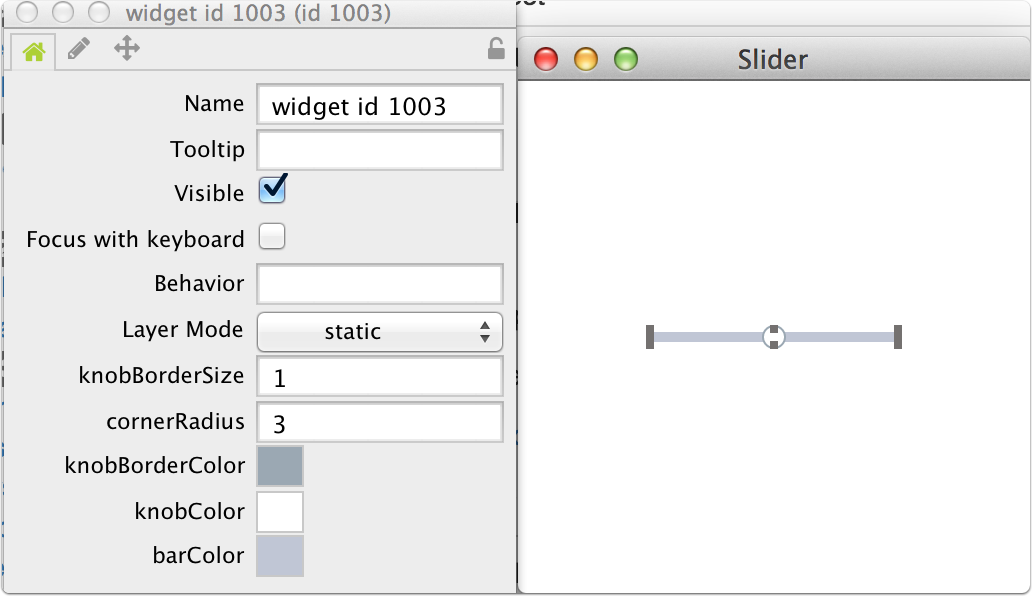
Storing property values for each widget instance
Now that the developer can set properties, we want to make sure that the properties are saved and loaded for each instance of the widget. You use the OnSave() and OnLoad() handlers for that. Here is what they look like for this widget. Notice that at this time you need to convert colors to a string when storing them.
public handler OnSave(out rProperties as Array)
put the empty array into rProperties
put mCornerRadius into rProperties["cornerRadius"]
put colorToString(mBarColor, true) into rProperties["barColor"]
put colorToString(mKnobColor, true) into rProperties["knobColor"]
put colorToString(mKnobBorderColor, true) into rProperties["knobBorderColor"]
put mKnobBorderSize into rProperties["knobBorderSize"]
return rProperties
end handler
public handler OnLoad(in pProperties as Array)
put pProperties["cornerRadius"] into mCornerRadius
put stringToColor(pProperties["barColor"]) into mBarColor
put stringToColor(pProperties["knobColor"]) into mKnobColor
put stringToColor(pProperties["knobBorderColor"]) into mKnobBorderColor
put pProperties["knobBorderSize"] into mKnobBorderSize
end handlerConclusion
You should now have a basic widget that draws to the screen, allows you to set and get properties, and saves those widget properties in the stack the widget is attached to.
For the complete widget that allows you to drag the knob and sends a message while dragging, take a look at the slider widget in my livecode-extensions github repository.