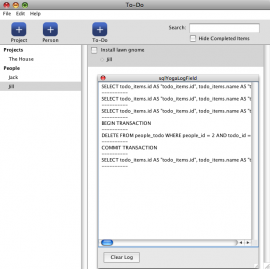On March 12th Kevin Miller announced the first LiveCode 8 developer preview at the LiveCode Unconference in Brooklyn. At the heart of the announcement was the introduction of widgets, a new control available to LiveCode developers. Thanks to the LiveCode Github respository, I had been using LiveCode 8 in the weeks leading up to the announcement. As LiveCode engineers made improvements I would update my local repository, rebuild using Xcode, and test. I was so impressed with what I saw that I decided to move a project I’ve been working on for the last few months to version 8 right away. Why would I trust my project to a LiveCode engine that hadn’t even reached a public beta yet? Let’s take a look.
Author Archives: trevordevore
Using SourceTree to monitor progress on LiveCode
When LiveCode became open source after the Kickstarter campaign all of the source code was moved to Github. Because the livecode repository on Github is public, you can monitor all changes which are submitted to it.
I’m going to show you how to easily monitor progress on the LiveCode engine using SourceTree, a free Git client for Mac and Windows made by Atlassian.
A Plugin For Monitoring the focusedObject
Knowing which object currently has focus can help you troubleshoot situations when messages aren’t being sent to the object you think should be getting them. I have a plugin I use called ReportTheFocusedObject which continually monitors the focusedObject and selectedField so that you can quickly determine which object is the target of messages.
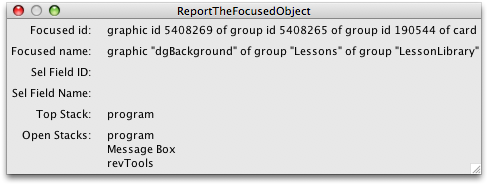
You can download the plugin here.
For instructions on how to install plugins for Revolution see this lesson.
SQL Yoga Updated
Bug Fixes
SQL Yoga 1.0.1 build 5 is now available for immediate download from the SQL Yoga site. The new version is a maintenance release and contains bug fixes.
For a full list of changes please see the change log.
Learn More
To learn more about SQL Yoga, download a demo or purchase please visit the SQL Yoga page.
RunRevLive 09 Resources
I took down the original page of links to my session materials that I posted for the RunRevLive 09 conference so I’m reposting the content here.
Behaviors and Custom Controls
Behavior Helper Plugin
http://www.bluemangolearning.com/download/revolution/tools/BehaviorHelper.rev.zip
Custom Control Helper Plugin
http://www.bluemangolearning.com/download/revolution/tools/CustomControlHelper.rev.zip
Behaviors & Custom Controls Stacks
http://www.bluemangolearning.com/download/revolution/tools/behaviors_customcontrols.zip
Instructions Showing How To Install a Plugin
Password Font
http://www.bluemangolearning.com/download/revolution/tutorials/passwordentry.zip
Presenting Data with the Data Grid
Data Grid Sample MP3 Library
http://www.bluemangolearning.com/download/revolution/tools/data_grid_sample_mp3_library.zip
Creating a Music Library Interface Part I
http://revolution.screenstepslive.com/spaces/public_staging/manuals/740
SQL Yoga 1.0.1 Released with New IDE Plugin
New Features and Bug Fixes
SQL Yoga 1.0.1 is now available for immediate download from the SQL Yoga site. The new version has a number of bug fixes as well as some new features.
Two new time-saving commands have been added to the library that will speed up creating and updating records:
Both of these commands allow you to pass in arrays with the values you want to insert/update in the database.
For a full list of changes please see the change log.
New Plugin
A new IDE plugin is now included with the SQL Yoga distribution. The plugin automates a few tasks and provides logging. You can read about how to install and use the plugin in the new plugin manual.
Learn More
To learn more about SQL Yoga, download a demo or purchase please visit the SQL Yoga page.
RunRev MegaBundle: Get $4000 of software for $499
RunRev is offering their MegaBundle sale again this year. This is your best chance to get all of the tools you need for a great price.

If you just need to renew your revEnterprise license or have been looking at developing software with Revolution this is the best price you are going to get.
All of our products that are available through RevSelect are included with the bundle: SQL Yoga, Professional Application Development with Revolution training courses and ScreenSteps standard.
SQL Yoga Log Plugin
UPDATE: This plugin has been replaced by the plugin that comes with the SQL Yoga distribution.
SQL Yoga automatically generates SQL for you so you don’t have to worry about it. Sometimes, however, it can be helpful to see the SQL that is being generated. Database objects have a couple of properties that can automatically log all generated SQL to a field or file.
The SQL Yoga Log Field plugin is simply a stack that registers a field as the field to log all statements to. When you want to see the SQL being generated by the default Database object simply open it from the plugins menu. When you are done just close it and all logging will stop.
Download: http://bluemangolearning.com/download/revolution/plugins/SqlYogaLogField.zip
New Manual: Converting An Existing Application To Use The Framework
Ivan Wong of MapleCommerce was kind enough to let me use an application he is working on as an example of how to convert an existing application to use the GLX Application Framework.
I just uploaded the new manual which I think will prove useful to those looking to start using the framework.
View Converting An Existing Application To Use The Framework
SQL Yoga Now Supports More Databases
Additional Database Support
Blue Mango Learning Systems is pleased to announce that SQL Yoga now supports connections to local Valentina databases as well as client connections to Valentina Server. SQL Yoga now uses the powerful V4REV external under the hood to make working with Valentina easier than ever.
See examples of how to connect to Valentina
With the addition of support for Valentina local and client connections SQL Yoga now offers support for the following databases:
- MySQL
- PostGreSQL
- SQL Server (ODBC)
- SQLite
- Valentina local and client
Why SQL Yoga?
SQL Yoga has redefined how developers work with databases in Revolution. It has done this by extending the simplicity of Revolution to databases by allowing you to treat your database like an object.
No more writing out SQL statements or working with cursors. Retrieving data is simple. You just set properties and then let SQL Yoga write the SQL, get data from the database, and convert it to a format you can use in fields or Data Grids. Updating data and creating new records is just as easy.
Updated Documentation
We have also been hard at work on the SQL Yoga documentation. We recently added a manual showing how to create a To-Do application with SQL Yoga. This manual is an in-depth tutorial showing how to create, update and delete records. It also shows how easy it is to retrieve data with SQL Yoga and display it in Data Grids.
In addition, we have made updates to the Quick Overview manual, the How-To manual and the API documentation.
Download Latest Version
To download the latest version of SQL Yoga and GET pricing information please visit the SQL Yoga web page. A demo version is available.